 As with many Mac applications, installation simply consists of dragging the application to your Applications folder (and the CD provides a handy shortcut).
As with many Mac applications, installation simply consists of dragging the application to your Applications folder (and the CD provides a handy shortcut).The "Converting?" folder caught my attention. Inside is an application that those of you using previous versions of Quicken will need to use:
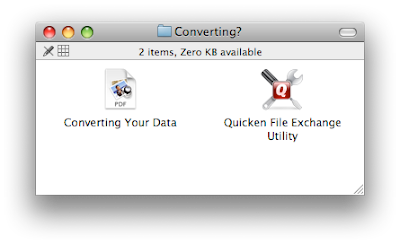 The conversion of your old Quicken data file isn't done in QEM itself, but by this separate Quicken File Exchange Utility. More on that later.
The conversion of your old Quicken data file isn't done in QEM itself, but by this separate Quicken File Exchange Utility. More on that later.
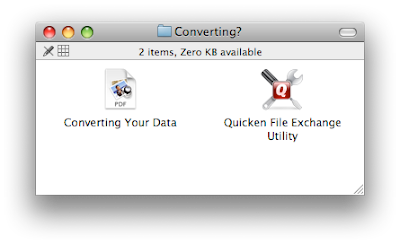 The conversion of your old Quicken data file isn't done in QEM itself, but by this separate Quicken File Exchange Utility. More on that later.
The conversion of your old Quicken data file isn't done in QEM itself, but by this separate Quicken File Exchange Utility. More on that later.After installation I launched QEM, and was immediately encouraged to update the software from version 1.0f4238 to 1.1f4438 (gotta love those version numbers). Downloading and updating the software was again straightforward:
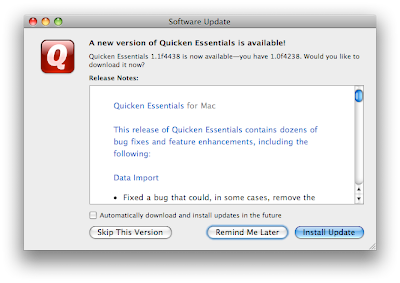 Once the application updated an re-launched, I was left with the QEM overview screen. Nothing much to see here, since I hadn't set up any accounts or imported any data:
Once the application updated an re-launched, I was left with the QEM overview screen. Nothing much to see here, since I hadn't set up any accounts or imported any data:
And we're off and running! Score two for Intuit -- installation and the update were very Mac-like. Also, I'll note that at no time was I asked for a serial number.
1 comment:
So are you going to have to change the name of your blog now? :o)
Post a Comment