In my first looks, Quicken Essentials for Mac does a good job of downloading transactions and matching those transactions to ones that I've entered myself. There are problems with manual matching and unmatching of transactions.
First, a couple of screenshots. Before downloading -- the two top transactions were previously downloaded, and the rest are ones that I entered manually:
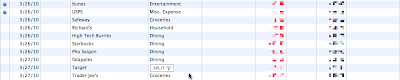
After downloading -- blue dots next to the ones that were downloaded and matched. Notice that there's a Safeway transaction that wasn't downloaded; my bank is still listing it as a pending transaction.
The downloading and matching was all accomplished by choosing Update from the Accounts menu (or by using the Update toolbar button), and was fully automated -- no confirmation of matches involved.
Manual Matching and Unmatching
One of the annoyances with older versions of Quicken is that the matching of downloaded transactions would fail:
- I found that it would sometimes mismatch transactions of the same amount -- if I took out $20 in cash, and went to the store and spent $20, it would sometimes swap the two transactions.
- If I had two transactions to the same payee with the same amount, but at different points in time, and only one had cleared, it would match the later transaction instead of the earlier one.
So, I'm naturally distrustful of matching transactions. How do I know it's matched against the right transactions? What if QEM makes a mistake? Can you manually match or unmatch a transaction? Let's take each of these in turn.
I've found that turning on two additional columns from the View menu helps in knowing whether transactions have matched up correctly. Turning on the "Match Status" and "FL Payee" columns shows how matched entries have been made (manually or automatically) and shows the bank's version of the payee:
If I had found that one of the automatic matches was wrong, I would have used the "Reject Automatic Transaction Match" option from the Transactions menu. I would then have two transactions in the register -- the one I had originally entered manually, and the one that was downloaded. The manually entered one wouldn't have anything in the "Match Status" column, and the downloaded one would now show "Downloaded" in that column instead of "Matched".
But how do you manually match transactions? My first thought was to look under the Transactions menu -- surely there would be a "Match" option right next to "Reject match" -- but no. What you have to do is drag one of the transactions on top of the other one. There are several problems with the current implementation of this:
 1. This is a really non-obvious metaphor for matching. Really opaque. When you're dragging the transaction you get one of two different symbols as you drag -- a circle with slash when you're hovering over something that you can't drop on, and the green circle with a plus when you're hovering over something that you can drop on. In other applications, the green circle with the plus is used to indicate that you're copying something (a track to a playlist in iTunes, a file to another disk in Finder). This isn't what we're doing here.
1. This is a really non-obvious metaphor for matching. Really opaque. When you're dragging the transaction you get one of two different symbols as you drag -- a circle with slash when you're hovering over something that you can't drop on, and the green circle with a plus when you're hovering over something that you can drop on. In other applications, the green circle with the plus is used to indicate that you're copying something (a track to a playlist in iTunes, a file to another disk in Finder). This isn't what we're doing here. A much more obvious metaphor would be something like picking the two transactions that you'd like to match and either using a menu option under the Transactions menu, or maybe a toolbar button. I'd think that something along the lines of iPhoto's "Merge" button that you can use to merge events would be appropriate.
A much more obvious metaphor would be something like picking the two transactions that you'd like to match and either using a menu option under the Transactions menu, or maybe a toolbar button. I'd think that something along the lines of iPhoto's "Merge" button that you can use to merge events would be appropriate.2. The bigger problem with the current implementation of manually matching transactions is that it allows you to match a downloaded transaction with any manually entered transaction. There's no reasonableness checking at all, which could lead to problems if you accidentally drop a transaction onto the wrong match.
An obvious solution would be for QEM to only allow matching if the amounts are the same. But, you could go for more nuance -- it is true that sometimes I make typos when manually entering a transaction, so taking the bank's version of a transaction would be better. Perhaps a warning message when attempting to match two transactions with different amounts would make sense.


3 comments:
What about unmatching transaction that have been matched automatically but are incorrectly matched. The Match status says: Matched (can't unmatch)
My biggest frustration is even if the amounts are the same, but the transaction comes in without the *EXACT* same name, it won't match them. I thought we were broke because my QEM had two posts for $333.04 and they were far enough apart I didn't notice my utility bill payment had cleared. The bank had one extra word added, but the other ones were the same as mine with the same amount and it didn't think they matched? Puh-lease! I miss MS Money.
Why some company hasn't purchased MSmoney is beyond me. It was a great piece of money management and if MS thinks it was not worth supporting, why not sell it. A lot of MSmoney people are hurting
Post a Comment