A few days ago I ran across NeoBudget.com, a very low-cost online system for envelope budgeting. I've given it a quick tour, and there are a number of promising elements, but I don't think it's at a point yet where I could use it for day-to-day budgeting. Your mileage may vary -- read on!
Overview
NeoBudget.com has many of the basic elements of envelope budgeting figured out. It was very simple to set up a checking and a savings account, enter in current balances, set up envelopes, and assign amounts to envelopes. Entering transactions was fairly straightforward as well. When entering a transaction into an account you are presented with your list of envelopes and their current holdings, and you can enter which envelope (or envelopes) the money for that transaction should come from. Splitting a transaction between envelopes is simple as well -- there's a handy "remainder" section that tells you how much is left between the total amount of the transaction and the amount(s) identified in the envelopes so far.
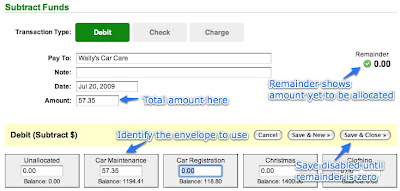
NeoBudget also has something that's fairly standard in envelope budgeting - the ability to save allocation amounts for your paychecks. You can identify an income source, a frequency (every two weeks, twice a month, monthly, etc.), an income amount, and an allocation of that income into your different envelopes. When payday comes around you can pick your saved allocations and NeoBudget does the allocation for you.
The Good
Security. Unlike many other online services, NeoBudget does not require you to provide it with your personal banking details. It is possible for you to upload online banking information, but NeoBudget requires you to download the information yourself, which you then upload into NeoBudget. This made me feel more secure -- I'm nervous about providing this sort of personal information.
Low Cost. NeoBudget costs a mere $2.50 per month (less if you do six- or twelve-month subscriptions). Even better, you can try it out without providing *any* payment information, so you don't have to worry about missing the end of your trial period and being on the hook.
Easy Setup. I've been at this envelope budgeting for a while now. I've got a big spreadsheet tracking how much I've got in each envelope. You would think that the one thing envelope budgeting systems would have down is an ability to start up, enter in information about all of your envelopes, with an initial balance for each. You'd be wrong. Fortunately for NeoBudget, this setup is very simple.
Active Developer. The latest update to NeoBudget came just a few days ago, with the launch of a mobile version. From what I can tell, NeoBudget is a one-man show, but he's an active developer.
The Less than Good
No Resolution. While the ability to be able to upload transactions is nice, I take the time to enter transactions manually, so that I don't have to worry about the lag time between buying something and having it show up online, so that I can enter payee information that makes sense, and so that my wife and I are on the same page. What I use online transactions for is to verify that I've entered transactions correctly, and to verify that I didn't miss anything.
I tried this with NeoBudget -- entering a couple of transactions, and then uploading information about those and a couple of others -- but there's no facility for matching the uploaded transactions with the ones that I entered manually. I wound up with duplicate transactions. Bummer.
No Recurring Transactions. Again, I like to plan ahead, so having my bills in a schedule is nice. I didn't see that feature in NeoBudget.
No "Frequently Added" Transactions. While NeoBudget does automate the allocation of income into envelopes, when entering transactions you've got just some text boxes. Again, I like to be able to enter transactions manually, so it would be nice if I could just type in "Unocal" (even better, just "uno" and it would figure out "cal"), and perhaps even remember that the amount should come out of the "Gas" envelope.
Dream List
NeoBudget allows you to have multiple accounts (e.g., checking, savings), and a different set of envelopes for each. For occasional expenses, like property tax or car repairs, I like being able to save the money in savings, and then move the money over to checking when I need to use it. This way I can make at least a couple of bucks on the money. It would be awesome if NeoBudget simplified the accounting of envelopes across accounts.
Overall
NeoBudget is easy to set up and is super low cost. If you're new to budgeting and you already rely on online banking to keep your checkbook for you, then it might be just the thing you need to get started taking control of your finances. The addition of a few key features would make NeoBudget truly great.
3 comments:
I want to direct your attention to Snowmint's Budget. It works alot like NeoBudget. It costs about $40 bucks and uses the virtual envelope methodology. I like it better than Quicken, Mint or many of the other online services.
I encourage you take a look at it.
Thanks for the tip -- I'll take a look!
Do you plan to test and review Snowmint's Budget? It looks promising. Thanks for all your great info on this site.
Post a Comment